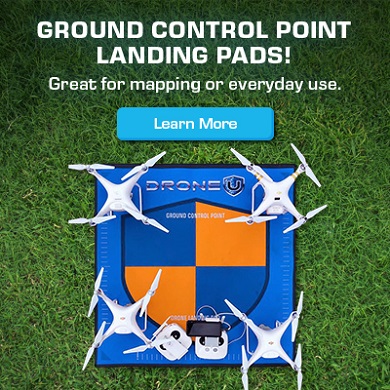How to Prevent Data Loss and Recover Lost Pointcloud Data in Pix4D
Today’s show is about processing your drone mapping data. Specifically, we talk about recovering pointcloud data in Pix4D.
Our caller for today, Martin, is unable to recover pointcloud data in Pix4D, and would like to know the best way forward.
We reveal the exact Pix4D workflow to help Martin out. If you are a drone mapper frustrated with data loss, today’s show will particularly help you out.
Tune in now! Get Your Biggest and Most Common Drone Certificate Questions Answered by Downloading this FREE Part 107 PDF
Make sure to get yourself the all-new Drone U landing pad!
Get your questions answered: https://thedroneu.com/.
If you enjoy the show, the #1 thing you can do to help us out is to subscribe to it on iTunes. Can we ask you to do that for us real quick? While you’re there, leave us a 5-star review, if you’re inclined to do so. Thanks! https://itunes.apple.com/us/podcast/ask-drone-u/id967352832.
Become a Drone U Member. Access to over 30 courses, great resources, and our incredible community.
Follow Us
Site – https://thedroneu.com/
Facebook – https://www.facebook.com/droneu
Instagram – https://instagram.com/thedroneu/
Twitter – https://twitter.com/thedroneu
YouTube – https://www.youtube.com/c/droneu
Timestamps
- [00:39] Today’s show is about processing your drone mapping data, and recovering pointclouds in Pix4D
- [02:03] Question for today
- [03:00] The exact workflow for recovering lost pointclouds in Pix4D
- [03:13] What are some of the possible reasons for the loss of data?
- [03:51] Drone U recommended workflow for avoiding data loss