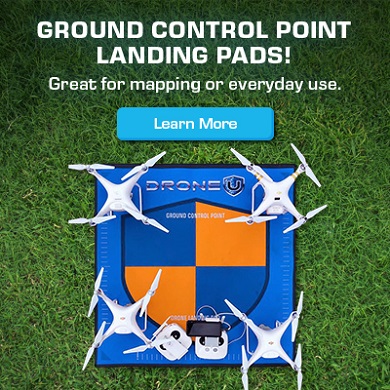How do I set up my new Mavic to get it ready to fly?
Flying a drone can be challenging when you are a new user. In today’s episode of drones for beginners we’ll give you tips to get your Mavic ready to fly.
Great question today from David. Happy to help you out. Keep the questions rolling, everyone. Fly safe!
Get your questions answered: https://thedroneu.com/.
Tell us what you think of the show. We listen and tweak often. So please leave us a 5 star review on iTunes: https://itunes.apple.com/us/podcast/ask-drone-u/id967352832.
Follow Us
Site – https://thedroneu.com/
Facebook – https://www.facebook.com/droneu
Instagram – https://instagram.com/thedroneu/
Twitter – https://twitter.com/thedroneu
YouTube – https://www.youtube.com/c/droneu
Timestamps
- [1:09] Today’s question
- [2:46] DJI GO 4 app
- [3:12] Antenna position on your Controller
- [3:50] Video signal on DJI Mavic Pro
- [4:10] Pieces of Plastic on the Mavic Pro
- [4:42] Gimbal parts details
- [6:07] Setting your Mavic for flight
- [7:15] Why you should not fly your Mavic with your phone
- [8:27] IMU calibration
- [10:26] Back lights on your Mavic
- [11:52] Other settings on your Mavic
- [12:32] Turning of Beginner mode
- [12:46] Advanced settings
- [13:23] Using Tripod mode
- [13:55] Obstacle avoidance / other settings seen on display
- [14:51] Reducing the gimbal speed on your Mavic
- [19:18] Smart Return to Home
- [20:06] Understanding orientation
- [20:51] Telemetry on your Mavic
- [21:34] Enabling manual focussing
- [22:17] Enabling Live broadcast
- [22:40] Catchy Map in the background setting
- [23:32] Geo Systems
- [24:08] Cache setting
- [24:48] Flight logs
- [25:45] Other settings and controls
- [26:54] Using the controls and taking off
- [29:04] When to use the Mavic and applications that the Mavic is good for.