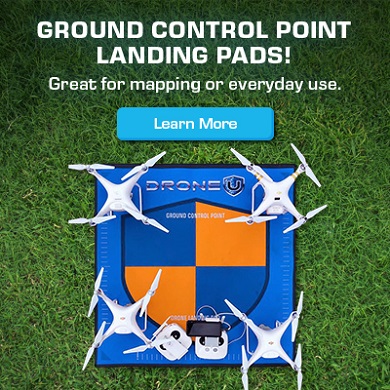Today, we offer some advice on making high-quality maps and models. If you’re starting to make 3D models with your drone, you’ll find this episode helpful.
Obviously, we want our models to be high-quality. We want them to have high resolution. However, topographic changes in the landscape often shift the resolution of the image. As your elevation changes, the quality of your image will change as well.
Luckily, there are tools designed to help with this. Apps like Maps Made Easy are designed to deal with changing elevations. Drone settings such as Terrain Awareness, as well. If you need help making better 3D models, this episode is for you!
Thanks to Mark in upstate NY for the question! Fly safe!
Get your questions answered: https://thedroneu.com/.
If you enjoy the show, the #1 thing you can do to help us out is subscribe to it on iTunes. Can we ask you to do that for us really quick? While you’re there, leave us a 5-star review, if you’re inclined to do so. Thanks! https://itunes.apple.com/us/podcast/ask-drone-u/id967352832.
Follow Us
Site – https://thedroneu.com/
Facebook – https://www.facebook.com/droneu
Instagram – https://instagram.com/thedroneu/
Twitter – https://twitter.com/thedroneu
YouTube – https://www.youtube.com/c/droneu
Get your copy of “Livin’ the Drone Life” – //amzn.to/2nalUDH
Get your copy of our Part 107 Study Guide – //amzn.to/2omQatT
Timestamps
- [01:56] Today’s question is regarding changing resolution of maps and models
- [04:21] Is it advisable to use Maps Made Easy to take into account the difference in topography?
- [04:28] Would accuracy go down if you are flying one particular elevation that is representative of the takeoff location?
- [07:00] Will you get better accuracy if you fly a terrain response flight path?
- [07:08] Should you start at the highest point possible?
- [07:37] Does Pix4D have terrain response awareness?