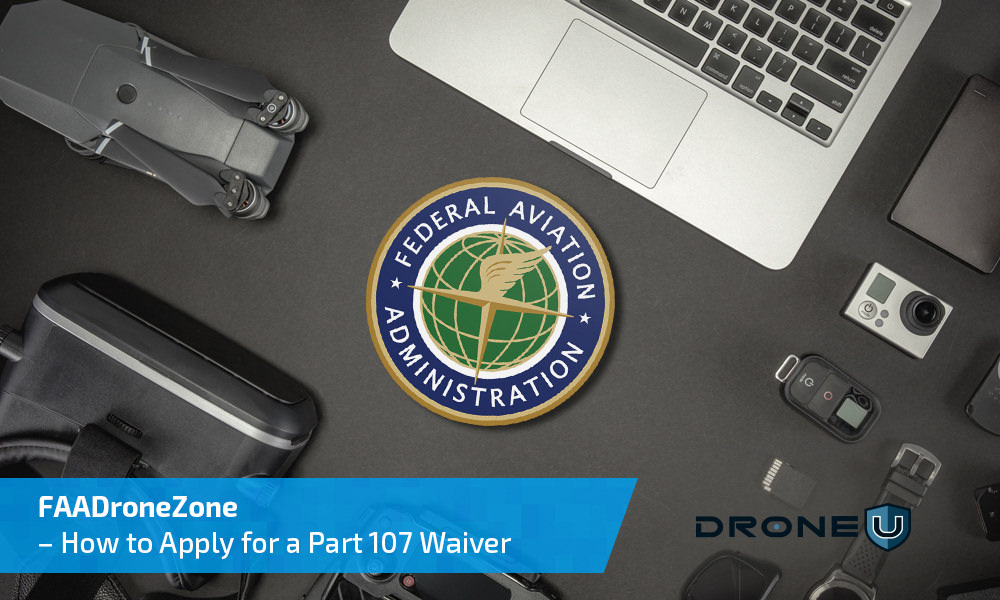
In this blog post, we give you detailed, step-by-step instructions for APPLYING for a Part 107 waiver through the FAADroneZone.
What Are Your Chances of Part 107 Waiver Approval?
To fly outside the limitations of regulation, a drone pilot needs to file a Part 107 waiver application. Unfortunately, the chances of your waiver being approved are notoriously low. And for certain waiver types, your chances are virtually non-existent. In fact, rejection rates for waivers range from 77% to 100%.
It is interesting to note that “lack of information” was cited as the primary reason for 70% of all waivers rejected.
From August of 2016 to February of 2019, a total of 2510 Part 107 waivers have been granted by the FAA. Of these 2510 waivers, 2300 approvals were granted for 107.29 waivers [Daylight operations to fly at night].

Navigating the FAADroneZone
You can apply for a new Part 107 waiver through the FAADroneZone portal. FAA’s website is easy to navigate but can be daunting for first-time users. Below are step-by-step instructions with snapshots that will walk you through the whole process.
Step 1: Create a FAA Drone Zone account
Set up an account with FAADroneZone. Setting up an account will hardly take you a couple of minutes.

Step 2: Navigate to your Part 107 Dashboard
Once you are logged in, go to your Part 107 Dashboard. Note that there are separate dashboards for “Part 107” and “Exception for Recreational Flyers”.
Step 3: Create a Part 107 Waiver Application
- Next, click the large blue button which says “Create Part 107 Waivers/Authorizations”
- In doing so, a separate screen will pop up
- On this screen, you have the option of selecting an “Operational Waiver”, “Airspace Authorization” or “Airspace Waiver”
- Unless you are requesting a 107.41 waiver, apply for an “Operational Waiver”

Step 4: Fill out the Waiver Application
Note that nearly 70% of all Part 107 waiver applications are rejected because of lack of data. So, make sure you do not miss out on any information. This PDF document will help you understand how to fill out your waiver application. This document contains a list of questions that you should adequately answer in your application. Doing so will help ensure the FAA that you are conducting safe operations.

Apart from applying for a waiver, you can also manage all your waivers/authorizations in the FAADroneZone portal. If you wish to view the details of your waiver, you can easily do so in the portal:

Note: The DroneZone portal does not show waivers or authorizations requested and approved outside the portal.
How Can Drone U Help You Get Your Part 107 Waiver?
Drone U members can get detailed step-by-step instructions in our instructional video “Getting an FAA 107.29 Daylight Waiver so You Can Fly at Night”. In this video, Vic walks you through the entire process by filling out a waiver application on the FAA Drone Zone. You will learn how to:
- Describe how the RPIC will maintain VLOS during darkness
- Describe how the RPIC will see and avoid other aircraft, people on the ground, ground-based structures, and obstacles during avoidance
- Describe how the RPIC will be able to continuously know and determine the position, altitude, attitude, and movement of the sUAS or drone
- What procedures will be followed to ensure all the required persons participating in the operation have the knowledge to recognize and overcome visual illusions caused by darkness and understand physiological conditions which may degrade night vision?
- Describe how the visual conspicuity of the sUAS or drone will be increased to be seen at a distance of at least three statute miles (mi).
- Describe operational details
- Describe ways for risk mitigation to other aircraft
If you are a Drone U member and you receive an email from the FAA asking for additional information, get in touch with Vic. By helping you draft your response, we can significantly increase your chances of getting approved.
Become a Drone U Member.
Do not forget to subscribe and listen to Ask Drone U, the #1 drone podcast on iTunes!

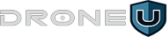





Add Your Comment