
If you want to make your Mavic 2 Pro or Zoom even better for video, you must learn to fly in Atti Mode. Because, how do you expect to get smooth filming motion WITHOUT Atti Mode? You can’t. Now, with this Mavic 2 Pro hack, acquire attitude mode for seamless video motions.
In this blog post, we share how you can hack your Mavic 2 Pro or Zoom to turn on Atti Mode in 5 simple steps. Each step is accompanied with detailed instructions and images to help you out.
So, what is Atti mode?
Before we get too far ahead, it is first important to understand what exactly is Atti Mode. Atti Mode is short for DJI’s Attitude mode. It is DJI’s altitude hold flight mode which allows your drone to “float” in the air.
We have repeatedly maintained that in order to become a good pilot, you need to fly in Attitude Mode. Because GPS is turned off in Atti Mode, you will have to master stick movement in order to control your drone’s positioning. How do you ever expect to stop a fly-away if you can’t fly in attitude mode?
Flight movement of a drone in Atti Mode can be likened to the movement of a hockey puck on ice.
So, what are the benefits of flying in Atti Mode? First of all, when you are flying in Attitude Mode, you can get smoother flight movements. Moreover, you can fly more precisely and in closer proximity. In addition, attitude mode makes subject tracking easier as the drone doesn’t fight to stop when you momentarily let off the sticks.
Safety: Knowing how to fly in attitude mode allows a user to stop a fly away and take over control. The user can use the tornado flight path to bring the drone home safely and quickly.
Flying in Atti Mode is a great way of estimating the speed of wind at high elevations as well. For those who are unaware, as per the Ryan Carlton effect, speed of wind varies at differing altitudes, and it becomes more difficult to control your drone as you fly higher up.
And last but not the least, when you are flying in Attitude Mode, your drone is at its responsive best and the most fun to fly.
Equipment Needed to Fly in Atti Mode
- Mavic 2 Pro or Mavic 2 Zoom
- DJI Assistant V1.1.2
- Mac or PC
5 SIMPLE STEPS for Switching to Atti Mode on the Mavic 2 Pro and Zoom
STEP 1: (Mac Only)
- Download DJI Assistant V1.1.2. Remember to download V1.1.2. This hack will not work with any other assistant software.
- Connect your drone to the computer and power it on.

STEP 2:
- Now hit Command + Option + I
- In doing so, your drone will be recognized by the software
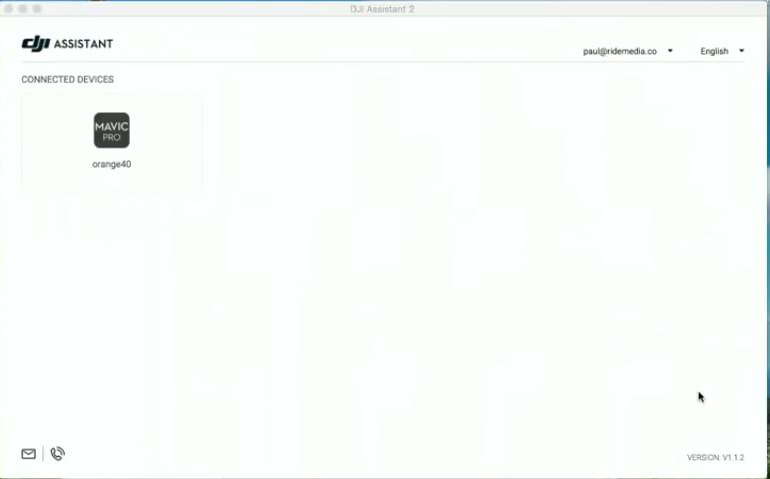
STEP 3:
- Go to Local Storage>File
- Change the “debug” value from “0” to “1”
- Change the “debug_enabled” value from “False” to “True”
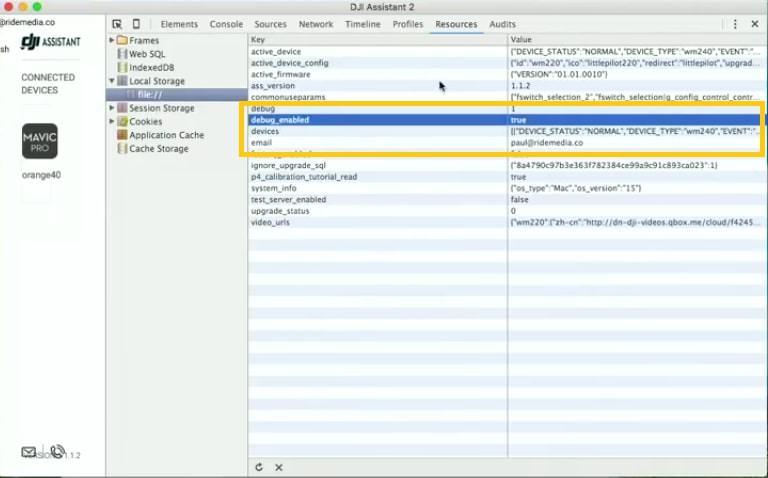
STEP 4:
- Go to “Parameters” in the left menu bar
- Type in “Mode” in the search bar
- The first “fswitch” mode with a value of 12 is your tripod mode
- Change this mode value from 12 to 3
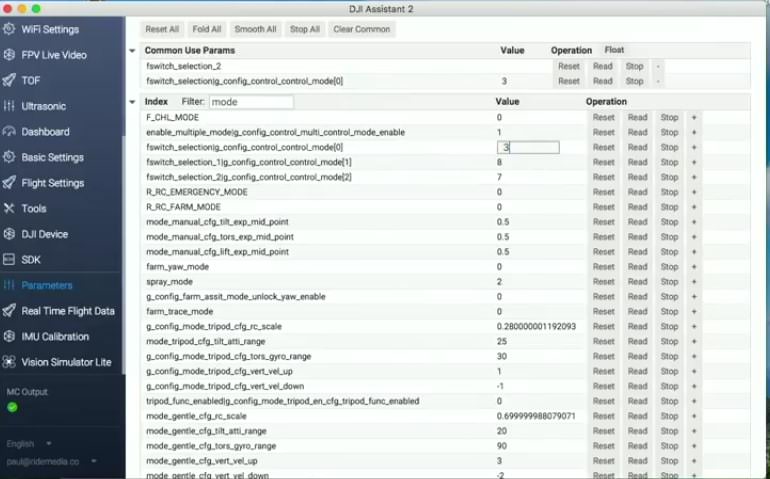
STEP 5:
- Close your assistant software
- Turn off, and then turn on your drone
- Switch your flight modes to check if Atti Mode is indeed turned on
- You are good to go! Your Mavic 2 can now fly in Attitude Mode

Become a Drone U Member.
Do not forget to subscribe and listen to Ask Drone U, the #1 drone podcast on iTunes!

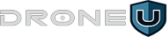





Add Your Comment