
The Millennium Tower in San Francisco was in the news for the wrong reasons…yet again. Poor design and faulty construction has rendered this 58 story structure unstable. Since 2009, this building has sunk by 16 inches. And tilted by 2 inches in the Northwest direction.
So, when building authorities saw a window glass crack on the 36th floor, it was naturally a cause for concern. They wondered if the crack was a result of underlying building instability. In order to assuage their fears, the authorities hired a drone pilot to grab images of this crack. Unfortunately, the drone operator lost control and crashed. Check out this video:
What measures could this drone pilot have taken in order to avoid this crash? In this blog post, we highlight some important Do’s and Don’ts that can help you prevent a drone crash when you are flying in an area with heavy drone magnetic interference.
Are you Calibrating Your Compass in an Area Free of Drone Magnetic Interference?
When you calibrate your compass, it takes into consideration all the surrounding drone magnetic interference. So when you calibrate your compass in an area with high magnetic interference, this will lead to incorrect compass data – which might have been the case with the drone pilot who was conducting the above inspection. We recommend calibrating your compass 10 miles away in an undeveloped area like a open field.
Pro Tip – If you are calibrating your compass on a concrete surface, remember that there might be steel rebars embedded in the concrete which can lead to poor calibration data.
Never Fly in GPS Mode Between Tall Buildings
San Francisco downtown is notorious for poor signal quality. Tall buildings with tons of steel and underground power-lines means that you have a high likelihood of losing your signal when you are flying in GPS Mode. The GPS signal will bounce off the tall buildings and you will end up getting a margin of error. The drone has a high likelihood of flying into this margin of error…which is normally the building itself – which is what happened in this case.
Determine Your MOCA to Set the Correct RTH Altitude
What is MOCA? MOCA is Minimum Obstacle Clearance Altitude. MOCA involves identifying the tallest structure in your vicinity. Apart from buildings, also watch out for construction equipment like tower cranes. Once you determine your MOCA, set your Return to Home Altitude (RTH) above MOCA. This will ensure that you do not crash your drone while flying back. Check out our “Shooting & Mapping Construction Sites” course to learn more about how to set your MOCA.
Use “See and Avoid” Obstacle Avoidance
This is another way of preventing a potential drone crash. The forward and rear vision systems on your drone allows it to “See and Avoid”. Enabling “See and Avoid” in Return to Home Mode will cause your drone to hover when it sees an obstacle.
However, this is not a fool-proof solution. Your drone sometimes fails to “see” shiny surfaces like metal or in this case, glass windows.
Use Prop Guards in Areas with Heavy Drone Magnetic Interference
Using Prop Guards is another hack that can help you prevent crashing when you are flying in an area with heavy drone magnetic interference. In the event of a slight bump, your prop guards might help you protect your drone. And they might come in handy when flying in tough areas like the interference-heavy San Francisco downtown. However, do remember that using prop guards will result in a much larger drag coefficient. We recommend practicing with prop guards before you use these on a job.
Pro Tip – Obstacle Avoidance System on the Phantom 4 is disabled when you use prop guards
Check out our Medium page for more such content
Do not forget to subscribe and Listen to Ask Drone U, the #1 drone podcast
Connect with a vibrant drone community by becoming a Drone U member

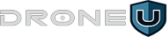





Add Your Comment