
DJI was a late entrant in the one handed gimbal market. But, they have more than made up for this loss of time with the launch of the awesome Ronin-S – the successor to the two handed gimbal, Ronin-M. In this blog post, we outline 5 cool reasons for buying the Ronin-S.
The First Reason to Buy the Ronin-S – Great Build Quality
The first thing that will strike you about the Ronin S is the awesome build. The motors on the Ronin S are extremely capable – which allows you to carry heavy payloads with ease. Moreover, the Ronin S comes with a convenient counterweight system. Because of this you can carry heavy camera lenses without sliding the camera back too much.
Ronin S Weight
Ronin S is not a light gimbal by any standards. Weight of this DJI gimbal is a shade over 4 pounds or 1.85 kilos.
Note that if there is a slight variation in payload, there is no need to Auto-Tune. The sturdy motors on the Ronin S are more than capable of handling this small change. However, if the payload variation is quite a bit, you will have to auto tune. And this brings us to our next point – Flexibility.
Flexibility Is Another Huge Selling Point
A HUGE selling point on the Ronin S is its adaptivity to different situations. Playing around with “SmoothTrack”, “Deadband” and “Sensitivity” allows you to adjust your shot as per your creative needs. Tweaking these settings will allow you to play around with your pan, tilt and roll. Opting for high sensitivity means that your camera reaches its final position quickly. Whereas, low sensitivity allows you to decrease power and have more controlled camera moment. The cheaper gimbals that have flooded the market do not allow for controlled moment – which makes your camera rack back and forth. In rare cases, you can even break your camera lens which will end up costing you thousands of dollars. So instead of being penny wise, pound foolish, we strongly recommend you invest in a good quality gimbal like the Ronin S.
Ronin S vs. DJI Osmo – Which Is a Better Buy?
DJI’s 4K camera on a stick, the Osmo has its own loyal following. And this is not really surprising. The Osmo was the best option for those seeking a single handed camera gimbal – till the Ronin-S came into the market. So, why do we recommend the Ronin-S over the Osmo? Let’s discuss quality first.
The Osmo comes with its own camera. Whereas, you can mount your own camera on the Ronin-S. So, if you have a decent mirrorless camera, you shall be able to grab much better footage using the Ronin-S. This can be quite an advantage if you are shooting in low light conditions. The Ronin-S is compatible with many popular cameras. Click here to view the entire list.
Ronin S Price
Moving on from footage quality, let us talk about price next. At $749, the Ronin-S is a steal. A mirrorless camera like the Sony A6300 shall cost you around $1200 – which brings your total investment to $2,000 (not including any additional accessories that you buy).
Now, the Osmo comes in 5 variants. Click here to read why we recommend the Osmo Pro over the lower variants. And the price of the Osmo Pro? $1,999. Because of competitive pricing and better quality, we prefer the Ronin-S over the Osmo.
The Cool Creative Features on the Ronin S Are Another Reason to Buy This Gimbal
The Ronin-S has a bunch of bonus features that allow you to unleash your creativity. For instance, you can easily shoot panoramas, motionlapses and timelapses using the Ronin-S. Capture mode is the standard mode on the Ronin-S. When in capture mode, you can easily adjust the pan, tilt and roll using the DJI Ronin App.
You Can Even Mount Your Ronin S on a Car or on a Wall
Lastly, you can easily mount your Ronin S on a moving car or on a wall – which allows you to shoot with uninhibited creativity. The top speed at which you can shoot with the Ronin is 75 mph. The battery unit on the Ronin-S comes off- and you can easily mount the top unit to your desired spot. You can power the Ronin-S remotely or simply wire the two units.
Like we discussed before, you can also use the Ronin-S to grab interior real estate shots by mounting the Ronin in the corner of a wall.
You can also check our in-depth Ronin S review here:
Check out our Medium page for more such content
Do not forget to subscribe and Listen to Ask Drone U, the #1 drone podcast
Connect with a vibrant drone community by becoming a Drone U member

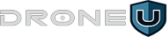





Add Your Comment